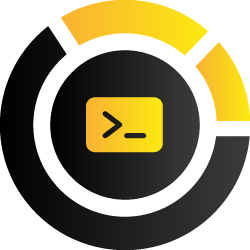LabLabee Catalog
Practice On The Most In-Demand Future Networks
Enhance Your Practical Skills with Hands-On Training in Future Network Technologies.
Explore our catalog
.svg)
Explore All Catalog
Filter


Field

Topic

Level

Product

Filter
Active Filters:
Sort
Load More


No matching search results
Try to change your search criteria to get desired result.